What Computer Is the Best for AutoCAD and SolidWorks?
Introduction :
Choosing the best computer for AutoCAD and SolidWorks requires careful consideration of hardware specifications to ensure smooth performance. Whether you’re an engineering student, architect, or professional designer, having the right PC will significantly impact your workflow. Below, we outline the best computers for running these CAD applications efficiently.
Key Requirements for AutoCAD and SolidWorks
Before selecting a computer, it’s essential to understand the hardware requirements. Both AutoCAD and SolidWorks demand a high-performance machine with a strong processor, sufficient RAM, and a powerful GPU.
Essential hardware specs for optimal performance in AutoCAD and SolidWorks. | |||
|---|---|---|---|
Component | Recommended | Minimum | Why? |
Processor (CPU) | Intel Core i7, i9, or AMD Ryzen 7, 9 | Intel Core i5 or AMD Ryzen 5 | AutoCAD is primarily single-threaded, so a high clock speed is crucial, while SolidWorks benefits from multi-core processing, especially for rendering. |
Graphics Card (GPU) | NVIDIA RTX A-series (formerly Quadro) or RTX 3070/3080/4090 | NVIDIA GTX 1650 or AMD Radeon Pro | Certified GPUs ensure stability, accurate rendering, and smooth performance in SolidWorks. |
RAM (Memory) | 32GB RAM | 16GB RAM | More RAM allows handling large assemblies and complex designs without lag. |
Storage (SSD vs. HDD) | 1TB NVMe SSD | 512GB SSD | Solid-state drives significantly speed up boot times, software loading, and file access. |
1. Processor (CPU)
- Recommended: Intel Core i7, i9, or AMD Ryzen 7, 9.
- Minimum: Intel Core i5 or AMD Ryzen 5.
- Why? AutoCAD is primarily single-threaded, so a high clock speed is crucial, while SolidWorks benefits from multi-core processing, especially for rendering.
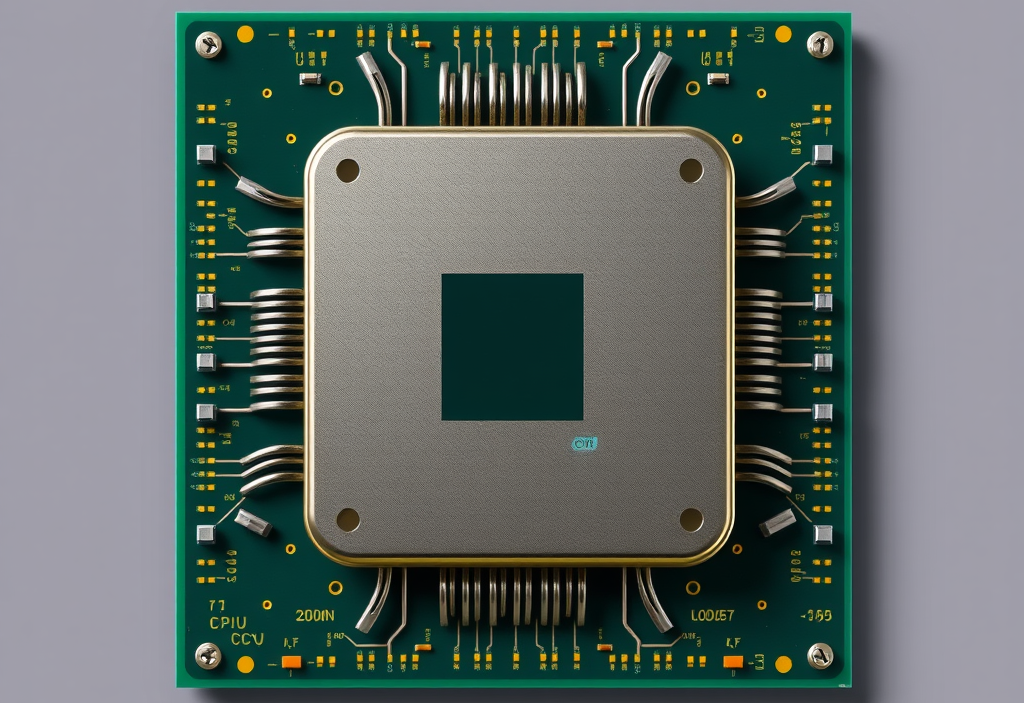
2. Graphics Card (GPU)
- Recommended: NVIDIA RTX A-series (formerly Quadro) or RTX 3070/3080/4090.
- Minimum: NVIDIA GTX 1650 or AMD Radeon Pro.
- Why? Certified GPUs ensure stability, accurate rendering, and smooth performance in SolidWorks.
3. RAM (Memory)
- Recommended: 32GB RAM.
- Minimum: 16GB RAM.
- Why? More RAM allows for handling large assemblies and complex designs without lag.
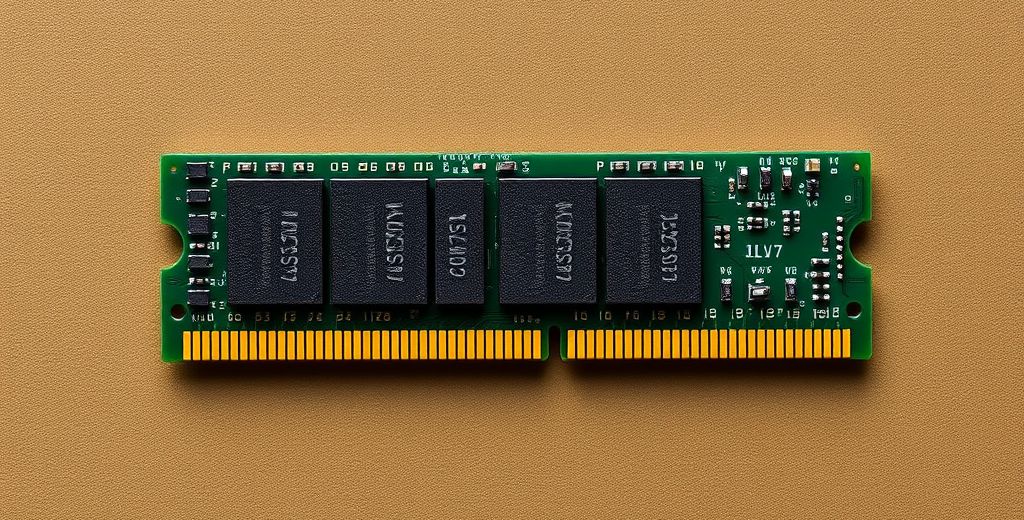
4. Storage (SSD vs. HDD)
- Recommended: 1TB NVMe SSD.
- Minimum: 512GB SSD.
- Why? Solid-state drives significantly speed up boot times, software loading, and file access.
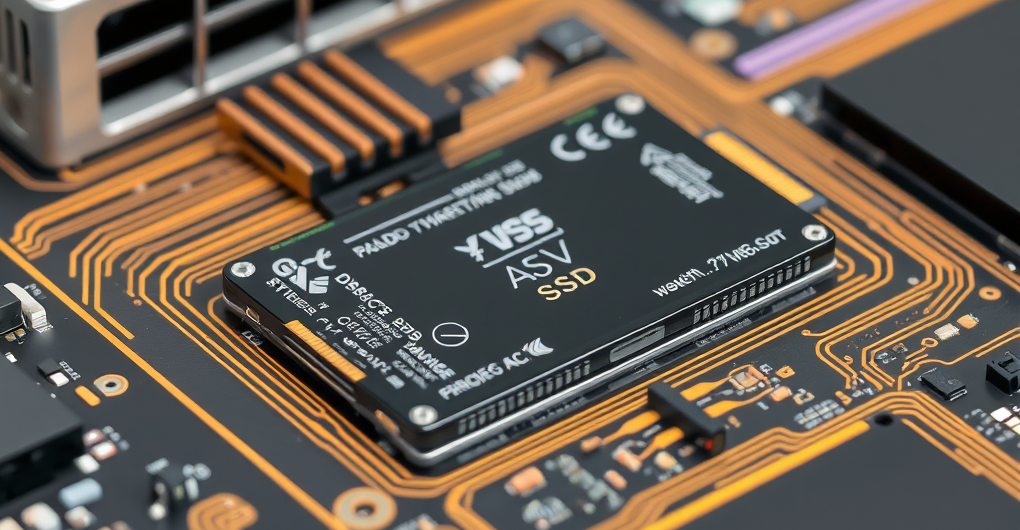
Best Laptops for AutoCAD and SolidWorks
1. Dell Precision 7780

✅ Processor: Intel Core i9-13950HX (24 cores, 5.5GHz Turbo Boost) – High-performance CPU that handles both 2D and 3D CAD workflows with ease.
✅ Memory (RAM): 64GB DDR5 RAM – Faster than DDR4, allowing seamless multitasking and handling of large CAD projects.
✅ Graphics (GPU): NVIDIA RTX A5500 (16GB VRAM) – ISV-certified GPU optimized for ray tracing, AI acceleration, and fast rendering.
✅ Storage: 1TB PCIe NVMe SSD – Ultra-fast read/write speeds for quick file loading and software responsiveness.
✅ Display: 17.3-inch UHD (4K) screen – Provides high-resolution visuals, making it easier to work on detailed designs.
✅ ISV Certification: Officially tested and certified for SolidWorks, AutoCAD, Revit, and other CAD software, ensuring reliability and compatibility.
✅ Cooling System: Advanced thermal design to prevent overheating during heavy workloads.
✅ Battery Life: High-capacity battery offering extended usage, even under demanding tasks.
Why Choose Dell Precision 7780?
💡 If you’re an engineer or designer looking for a powerful workstation laptop, the Dell Precision 7780 is an excellent choice. It combines a high-performance processor, workstation-grade GPU, large RAM capacity, and a top-tier display, making it ideal for AutoCAD, SolidWorks, and other engineering software.
2. Lenovo ThinkPad P16 Gen 2

✅ Processor: Intel Core i9-13980HX (24 cores, 5.6GHz Turbo Boost) – A high-end CPU optimized for multi-threaded tasks like 3D modeling, rendering, and simulations.
✅ Memory (RAM): 32GB DDR5 RAM – Fast and efficient, allowing seamless multitasking and smooth performance in AutoCAD, SolidWorks, and other CAD applications.
✅ Graphics (GPU): NVIDIA RTX A5000 (16GB VRAM) – A professional-grade GPU designed for complex 3D modeling, real-time rendering, and AI-powered workflows.
✅ Storage: 1TB PCIe NVMe SSD – Lightning-fast storage ensures quick data access, reducing software load times and improving workflow efficiency.
✅ Display: 16-inch WQUXGA (3840×2400) HDR display – Ultra-sharp resolution with excellent color accuracy, perfect for detailed design work.
✅ Durability & Build: MIL-STD-810H certified for rugged durability, making it ideal for professionals working in demanding environments.
✅ Keyboard & Ergonomics: Renowned ThinkPad keyboard with a comfortable typing experience, ideal for long design sessions.
✅ Cooling System: Advanced thermal design with dual fans and heat pipes to maintain optimal performance under heavy workloads.
Why Choose the Lenovo ThinkPad P16 Gen 2?
💡 If you’re a 3D modeler, engineer, or designer looking for a durable, high-performance workstation, the Lenovo ThinkPad P16 Gen 2 is a top-tier choice. With its powerful CPU, workstation-grade GPU, high-resolution display, and exceptional build quality, it excels in 3D modeling, rendering, and CAD software like AutoCAD and SolidWorks.
3. ASUS ProArt Studiobook 16

✅ Processor: AMD Ryzen 9 5900HX (8 cores, 4.6GHz Turbo Boost)—a powerful CPU optimized for demanding tasks like CAD design, 3D modeling, and content creation.
✅ Memory (RAM): 32GB DDR4 RAM – Ensures smooth multitasking and the ability to handle large projects in AutoCAD, SolidWorks, and other professional software.
✅ Graphics (GPU): NVIDIA RTX 3070 (8GB VRAM)—a high-performance GPU ideal for 3D rendering, real-time modeling, and AI-enhanced workflows.
✅ Storage: 1TB PCIe NVMe SSD—ultra-fast read/write speeds for quick file access, faster project loading, and improved system performance.
✅ Display: 16-inch 4K OLED HDR display—delivers exceptional color accuracy (100% DCI-P3), perfect for designers, architects, and engineers working on precise visual projects.
✅ Content Creator Features: Includes ASUS Dial for intuitive control in Adobe Creative Suite and CAD applications, enhancing workflow efficiency.
✅ Build & Design: Premium aluminum chassis with a professional look, offering durability and portability for on-the-go professionals.
✅ Cooling System: Advanced thermal management with dual fans and vapor chamber cooling to prevent overheating during heavy workloads.
Why Choose the ASUS ProArt Studiobook 16?
💡 If you’re a designer, engineer, or content creator looking for a versatile workstation that excels in AutoCAD, SolidWorks, and creative applications, the ASUS ProArt Studiobook 16 is a fantastic choice. Its powerful hardware, high-quality 4K OLED display, and specialized features for creators make it one of the best laptops for professionals.
4. HP ZBook Fury 16 G9

✅ Processor: Intel Core i9-13900HX (24 cores, 5.4GHz Turbo Boost)—a powerful multi-core processor designed for demanding CAD software, 3D modeling, and simulations.
✅ Memory (RAM): 32GB DDR5 RAM – Ensures smooth multitasking and the ability to handle large, complex projects in AutoCAD, SolidWorks, and engineering simulations.
✅ Graphics (GPU): NVIDIA RTX A4500 (16GB VRAM)—a professional-grade GPU optimized for high-end rendering, real-time 3D modeling, and AI-enhanced workflows.
✅ Storage: 1TB PCIe NVMe SSD—ultra-fast storage for quick file access, faster project loading, and seamless software performance.
✅ Display: 16-inch UHD (3840×2400) DreamColor display: high color accuracy and sharp resolution, ideal for detailed design work and engineering tasks.
✅ Cooling System: Advanced vapor chamber cooling and multiple heat pipes, allowing extended performance without overheating.
✅ ISV Certification: Certified for SolidWorks, AutoCAD, Revit, and other CAD software, ensuring maximum reliability and compatibility.
✅ Build & Durability: MIL-STD-810H tested for ruggedness, making it ideal for professionals working in demanding environments.
Why Choose the HP ZBook Fury 16 G9?
💡 If you’re a professional engineer, 3D modeler, or architect working on intensive CAD projects and simulations, the HP ZBook Fury 16 G9 is one of the best workstation laptops available. With powerful hardware, a workstation-grade GPU, and a high-resolution DreamColor display, it’s built for professionals who need high-end performance and long-term reliability.
5. MSI WS66 Workstation

✅ Processor: Intel Core i7-11850H (8 cores, 4.8GHz Turbo Boost)—a high-performance processor optimized for professional CAD applications and engineering software.
✅ Memory (RAM): 32GB DDR4 RAM—provides smooth multitasking and the ability to handle complex 3D modeling and rendering tasks.
✅ Graphics (GPU): NVIDIA RTX A3000 (6GB VRAM)—a workstation-grade GPU certified for SolidWorks, AutoCAD, and other CAD applications, ensuring stability and performance.
✅ Storage: 1TB PCIe NVMe SSD—high-speed storage for fast project loading, quick file transfers, and smooth workflow efficiency.
✅ Display: 15.6-inch FHD (1920×1080) IPS display – Delivers sharp visuals with good color accuracy, ideal for professional design work.
✅ Portability: lightweight and slim design, making it easy for engineers and designers to carry their workstation on the go.
✅ ISV Certification: officially certified for CAD software, ensuring maximum compatibility and reliability for professional applications.
✅ Cooling System: Advanced thermal management with multiple heat pipes and fans to keep performance stable during heavy workloads.
✅ Battery Life: Long-lasting battery for extended use, making it a great option for mobile professionals.
Why Choose the MSI WS66 Workstation?
💡 If you’re a CAD designer, engineer, or architect who needs a powerful yet portable workstation, the MSI WS66 is an excellent choice. It combines high-end performance, workstation-grade GPU, and a lightweight design, making it ideal for AutoCAD, SolidWorks, and professional 3D modeling on the go.
Best Desktops for AutoCAD and SolidWorks
1. Dell Precision 7865 Tower
✅ AMD Ryzen Threadripper PRO 5975WX, 64GB RAM, NVIDIA RTX A6000
✅ Unparalleled performance for large CAD projects

2. HP Z4 G5 Workstation
✅ Intel Xeon W7-2495X, 128GB RAM, NVIDIA RTX 6000 ADA
✅ Enterprise-grade security and ISV certifications

3. Lenovo ThinkStation P620
✅ AMD Ryzen Threadripper PRO 5995WX, 128GB RAM, NVIDIA RTX A5500
✅ Best for simulation and rendering-intensive workloads

Conclusion
The best computer for AutoCAD and SolidWorks depends on your budget and workload requirements. If you’re a student or beginner, a mid-range laptop with an RTX 3070 GPU and 16GB RAM should suffice. However, professionals handling complex 3D models and simulations should invest in a workstation-class machine with an RTX A-series GPU and at least 32GB RAM.
By choosing the right hardware, you can ensure a seamless design experience and enhance productivity in your CAD projects.
Related Posts:

