Introduction
How to Integrate ChatGPT into WordPress
Incorporating AI-powered tools like ChatGPT into your WordPress website can enhance user experience, automate content generation, and improve engagement. Whether you’re a blogger, business owner, or developer, integrating ChatGPT can streamline interactions with visitors, provide instant support, and optimize content creation. In this guide, we will walk you through the steps to integrate ChatGPT into your WordPress site effectively

1. Understanding ChatGPT and Its Benefits
ChatGPT is an advanced AI model developed by OpenAI that can generate human-like responses based on text input. It can be used for various purposes, including customer support, chatbot functionalities, content creation, and SEO optimization.
Key Benefits:
- Enhances user engagement
- Automates repetitive tasks
- Provides instant responses to visitors
- Improves content creation workflow
- Assists with SEO optimization
2. Ways to Integrate ChatGPT into WordPress
There are two primary ways to integrate ChatGPT into a WordPress website:
- Using a plugin (easier, requires minimal coding)
- Using OpenAI API (more flexible, requires some technical knowledge)
3. Using a ChatGPT Plugin for WordPress
Best Plugins Available
Some of the top ChatGPT WordPress plugins include:
- AI Engine
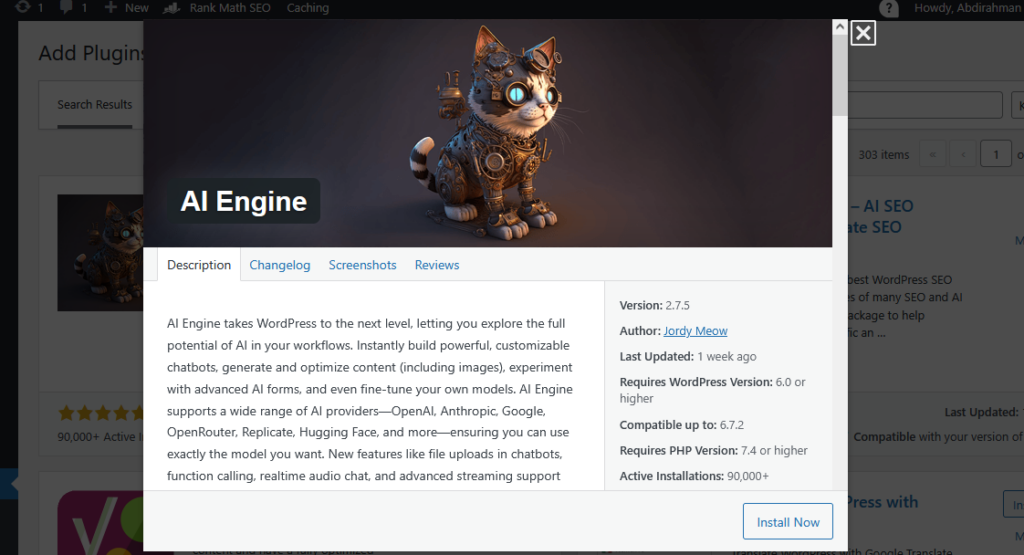
- WPBot

- ChatBot for WordPress
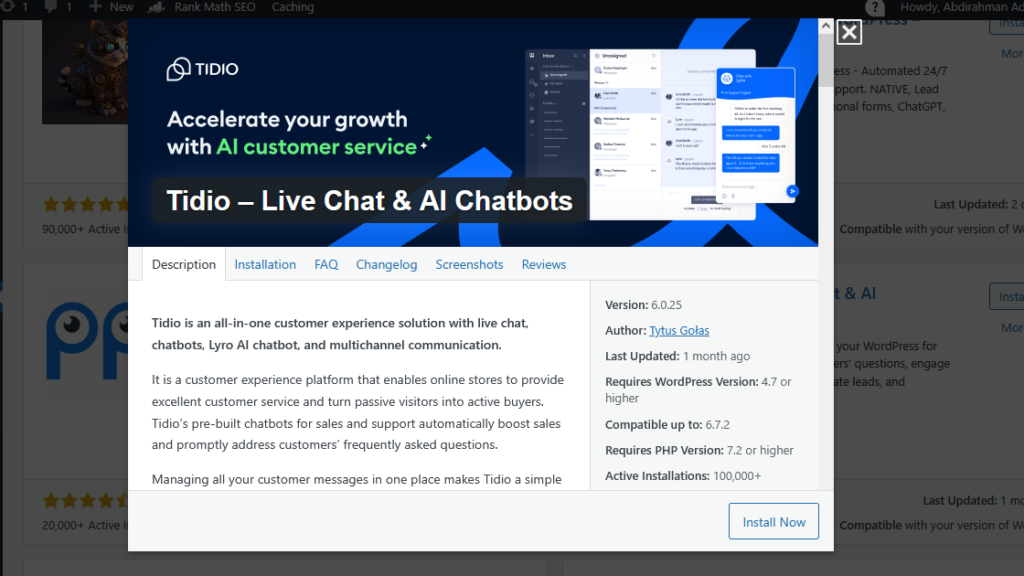
Installation and Setup Guide
- Navigate to WordPress Dashboard > Plugins > Add New.
- Search for your chosen ChatGPT plugin.
- Click Install and then Activate.
- Configure the plugin settings and connect it to OpenAI API.
4. Manually Integrating ChatGPT Using API
Getting OpenAI API Key
- Sign up at OpenAI and generate an API key.
- Store the key safely as it will be used in the integration.
Setting Up API Requests
- Add the following PHP code to your theme’s
functions.phpfile:
function get_chatgpt_response($prompt) {
$api_key = 'your_openai_api_key';
$url = 'https://api.openai.com/v1/completions';
$data = array(
'model' => 'text-davinci-003',
'prompt' => $prompt,
'max_tokens' => 100
);
$args = array(
'body' => json_encode($data),
'headers' => array(
'Content-Type' => 'application/json',
'Authorization' => 'Bearer ' . $api_key
)
);
$response = wp_remote_post($url, $args);
return json_decode(wp_remote_retrieve_body($response), true);
}5. Embedding ChatGPT in WordPress via Shortcodes
To make integration easier, create a shortcode:
function chatgpt_shortcode($atts) {
$prompt = "Hello, how can I assist you today?";
$response = get_chatgpt_response($prompt);
return '<div class="chat-response">' . esc_html($response['choices'][0]['text']) . '</div>';
}
add_shortcode('chatgpt', 'chatgpt_shortcode');Now, you can use [chatgpt] anywhere in your WordPress pages or posts.
6. Creating a Chatbot Using ChatGPT
To add a live chat feature:
- Use WPBot or similar plugins.
- Customize chatbot responses using OpenAI’s API.
How to Integrate ChatGPT into WordPress
7. Automating Content Creation with ChatGPT
- Generate blog post ideas
- Create SEO-friendly content outlines
- Draft initial article copies
8. Using ChatGPT for SEO Optimization
- Generate keyword-optimized meta descriptions
- Improve on-page SEO elements
9. Implementing AI-Powered Customer Support
- Use ChatGPT as a virtual assistant
- Automate responses to common queries
10. Best Practices for Integrating AI into WordPress
How to Integrate ChatGPT into WordPress
- Use AI responsibly to avoid misinformation
- Regularly update the AI model and API integration
- Ensure GDPR compliance
11. Potential Challenges and How to Overcome Them
- Response Accuracy: Train ChatGPT with relevant prompts.
- API Limits: Choose an OpenAI pricing plan that suits your needs.
12. Enhancing Performance and Security
How to Integrate ChatGPT into WordPress
- Optimize API calls to reduce server load.
- Secure API keys to prevent misuse.
13. Case Studies: Successful WordPress Sites Using ChatGPT
- Examples of businesses leveraging AI chatbots.
14. Future of AI in WordPress
- How AI will shape content management systems (CMS) in the future.
15. Conclusion
How to Integrate ChatGPT into WordPress
Integrating ChatGPT into WordPress can enhance user interaction, automate content creation, and improve overall website functionality. Whether you choose a plugin or API integration, ChatGPT can bring significant benefits to your site.
FAQs
Can I use ChatGPT for free on WordPress?
Some plugins offer free versions, but OpenAI API may require a paid plan.
Is ChatGPT suitable for customer support?
Yes, ChatGPT can handle FAQs and user queries efficiently.
How do I ensure ChatGPT provides accurate responses?
Train the AI with precise prompts and monitor its responses.
Will ChatGPT slow down my WordPress site?
Optimized API calls and caching can prevent performance issues.
Can I customize ChatGPT’s responses?
Yes, you can fine-tune its replies using structured prompts
.

Need further assistance?
Need help finding the answers you need? Let’s have a conversation.
Please don’t forget to leave a review.

